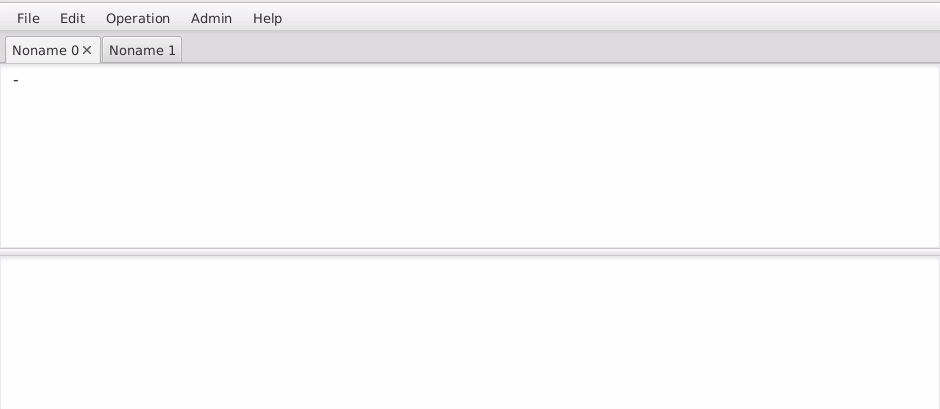Download
About
Very simple postgres sql client
Простой postgres клиент для выполнения SQL команд
Please don’t hesitate to contact me if you have any questions. Vlad Alexeenkov
How to use
-
Download
-
Unarchive
-
Run:
-
Linux: ./bin/vpgsql
-
Windows: bin/vpgsql.exe
-
1.1 Execute SQL command (Ctrl + E)
Select command and press Ctrl + E
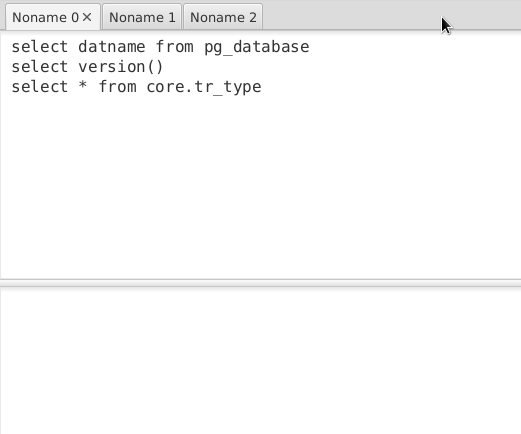
1.2 Execute function returning refcursor (Ctrl + E)
Command call: select func_name(parametrs) Select command and press Ctrl + E
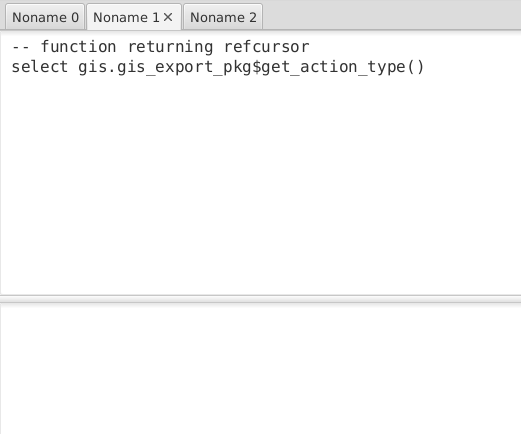
1.3 Template for SELECT (Ctrl + Shift + S)
Select table name and press Ctrl + Shift + S.
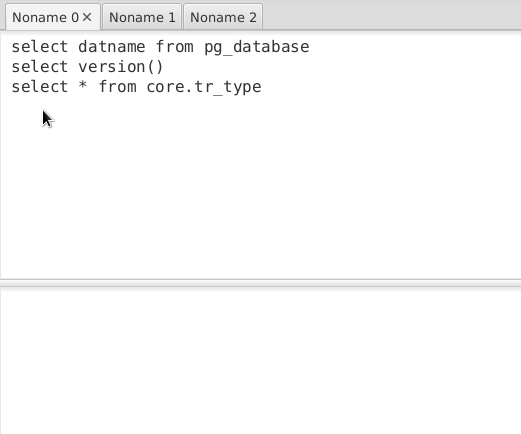
1.4 Template for INSERT (Ctrl + Shift + I)
Select table name and press Ctrl + Shift + I.
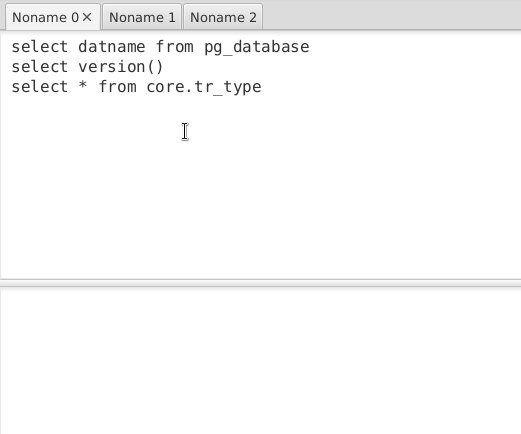
1.5 Template for UPDATE (Ctrl + Shift + U)
Select table name and press Ctrl + Shift + U.
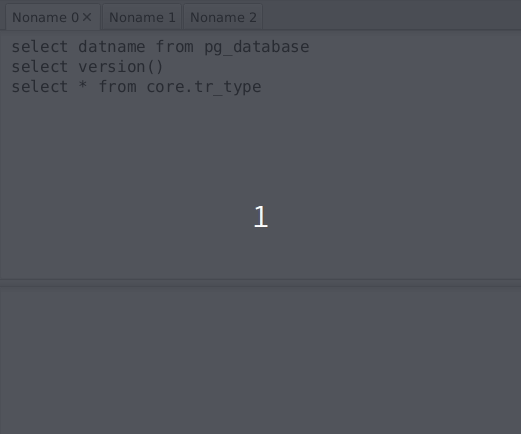
1.6 Temporary table save (Ctrl + Shift + C … Ctrl + Shift + N)
Step 1. Select table name and press Ctrl + Shift + C. Copy template and execute it
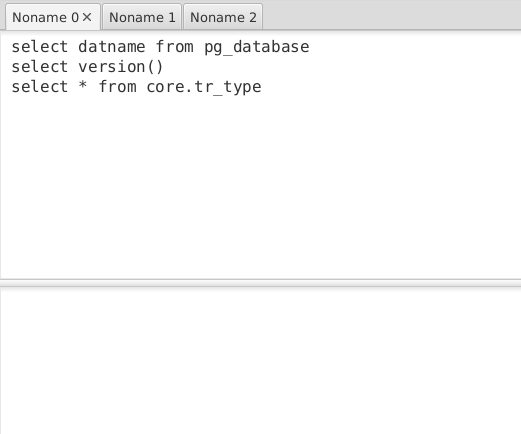
Step 2. Process table Step 3. Select table name and press Ctrl + Shift + N. Copy template and execute it
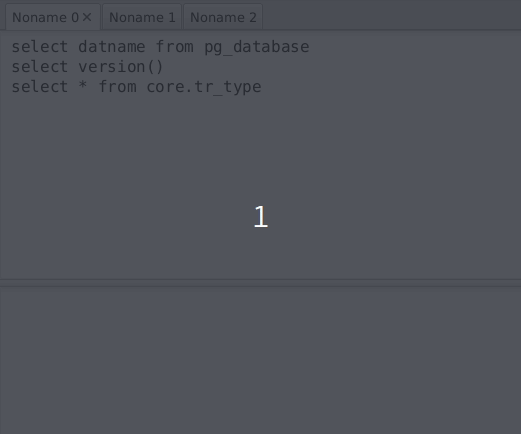
Step 4. Delete tmp_ table
1.7 Query plan (Ctrl + Shift + P)
Select query and press Ctrl + Shift + P.
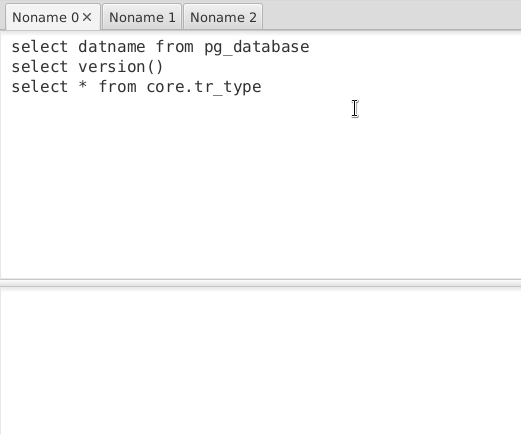
1.8 Create RETURNS for function returning TABLE (Ctrl + Shift + R)
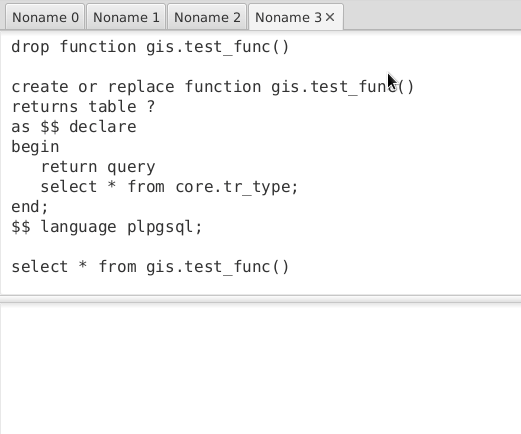
1.9 Fast SELECT * FROM … from table (Ctrl + Shift + E, Ctrl + Shift + L)
Select table name and press Ctrl + Shift + E
Ctrl + Shift + L - adds limit 100
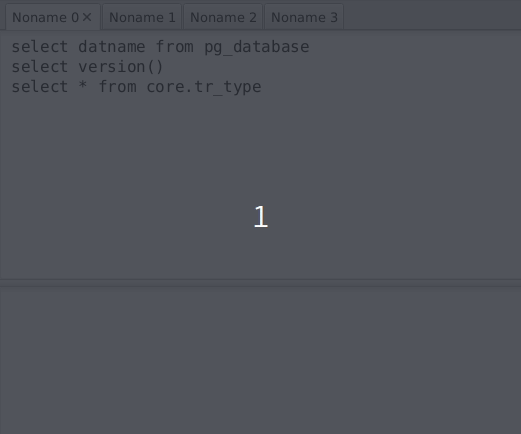
1.10 Fast SELECT count(*) FROM … from table (Ctrl + Shift + O)
Select table name and press Ctrl + Shift + O
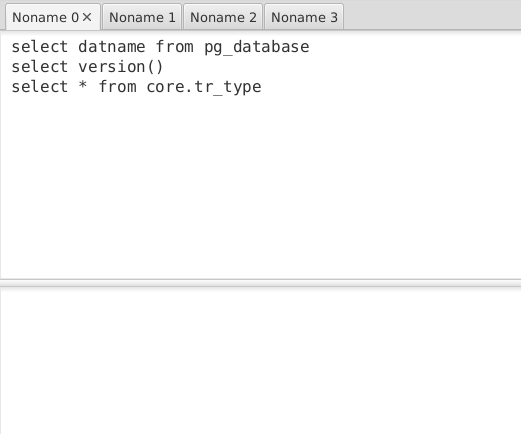
1.11 Find table (Ctrl + Shift + T)
Select text and press Ctrl + Shift + T
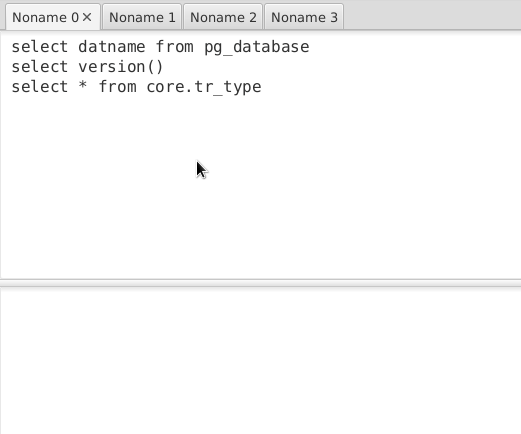
1.12 Find function (Ctrl + Shift + F)
Select text and press Ctrl + Shift + F
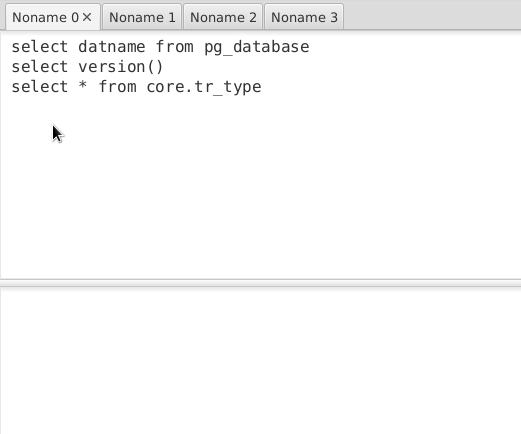
1.13 View table size of schema (Ctrl + Shift + A)
Select schema name and press Ctrl + Shift + A
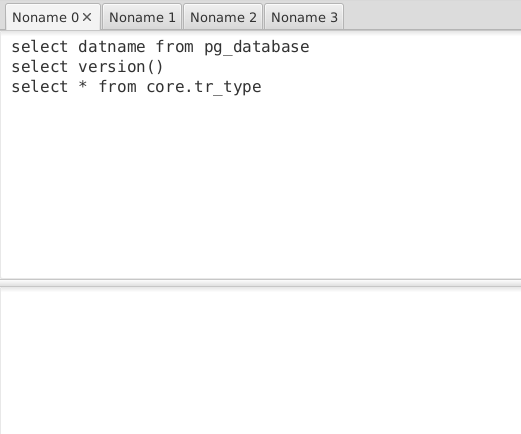
1.14 View table references (Ctrl + Shift + J, Ctrl + Shift + K)
Ctrl + Shift + J incoming references Ctrl + Shift + K outcoming references
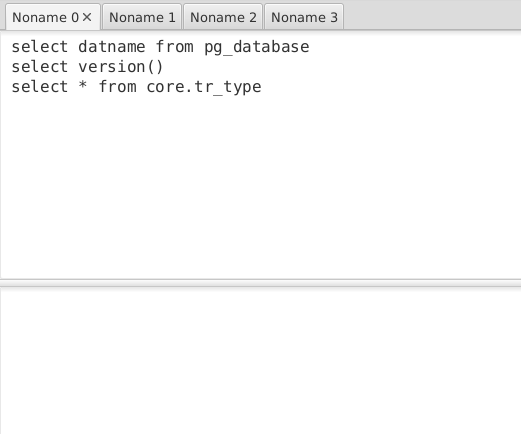
1.15 Fast compare two DB
-
Step 1 get scrint for dblink creation.
-
Step 2 - view tables that exists in DB and absent in remote
-
Step 3 - view tables that absent in DB and exists in remote
-
Step 4 - view table fields that exists in DB and absent in remote
-
Step 5 - view table fields that absent in DB and exists in remote
-
Step 6 - view indexes that exists in DB and absent in remote
-
Step 7 - view indexes that absent in DB and exists in remote
-
Step 8 - view references that exists in DB and absent in remote
-
Step 9 - view references that absent in DB and exists in remote